Classroom Capture: Echo360
What is Echo360?
Echo360 is the law school's class capture system. Echo360 enables faculty to record and stream video, audio, and content from a desktop computer or laptop. This new system provides students with a powerful tool that can be used to review class lectures, including PowerPoint presentations and any other materials shown during the class. Echo360 classrooms (Room 120, Room 121, Room 225, and Room 332) create digital files that can be downloaded and played in several portable devices. In addition to class recording, Echo360 also allows faculty to record videos and/or tutorials from their office computer or laptop using the Personal Capture utility. Interested faculty should contact Carlos Sandoval to have the Personal Capture software installed on their computers.
Student organizations and law school departments can also use Echo360 to record their workshops and other events. Interested student organization leaders and law school staff should contact Carlos Sandoval for assistance.
How to use Echo360?
Echo360 has several documents and tutorials on their website that will provide basic information about how to use their system. In addition, faculty must have an account on the Echo360 server before they can upload videos. Students will have access only to the videos of the classes in which they are currently enrolled. Students will need to log in to Canvas to view and download their class videos.
Polling
- Uploading a Power Point presentation
- How to create a Multiple choice poll Activity
- How to create a Numerical Activity poll Activity
- How to create an Ordered List poll Activity
- How to create a short Answer poll Activity
Tutorials for Faculty:
- Create a Recording
- Reviewing and Editing a Recording
- Adding a Video to a Class
- Adding a Student to a course
- Course Analytics overview
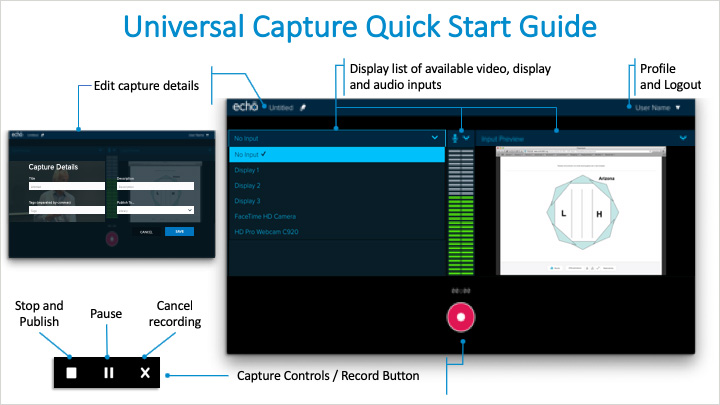
Where can I go to download Echo360?
In order to download Echo360 to your computer, faculty must contact our Associate Director for instructional & Classroom Technology to have the software installed in your machine.
What are the system requirements?
Echo360 can be installed on Windows and Mac computers. For more detailed information, see the following pages:
Can I upload other videos that I already have?
Yes, Echo360 allows you to upload videos using the Media Import feature. Please check supported content formats before uploading videos to the server.
How do I schedule classes/events to be recorded?
To record a class or an event, faculty members or event organizers need to contact our Associate Director for Instructional & Classroom Technology.
Can a student request that a class be recorded?
No, the professor is the only one who can authorize a class to be recorded. Student organization leaders may request that one of their events be recorded.
What should I do if I want to stream my class/event LIVE?
Please email our team with at least 24 hours notice. A member of our support team will contact you within 24 hours and provide you with a link that you can share with your participants. This link will become active 10 minutes before the beginning of your event on the scheduled date.